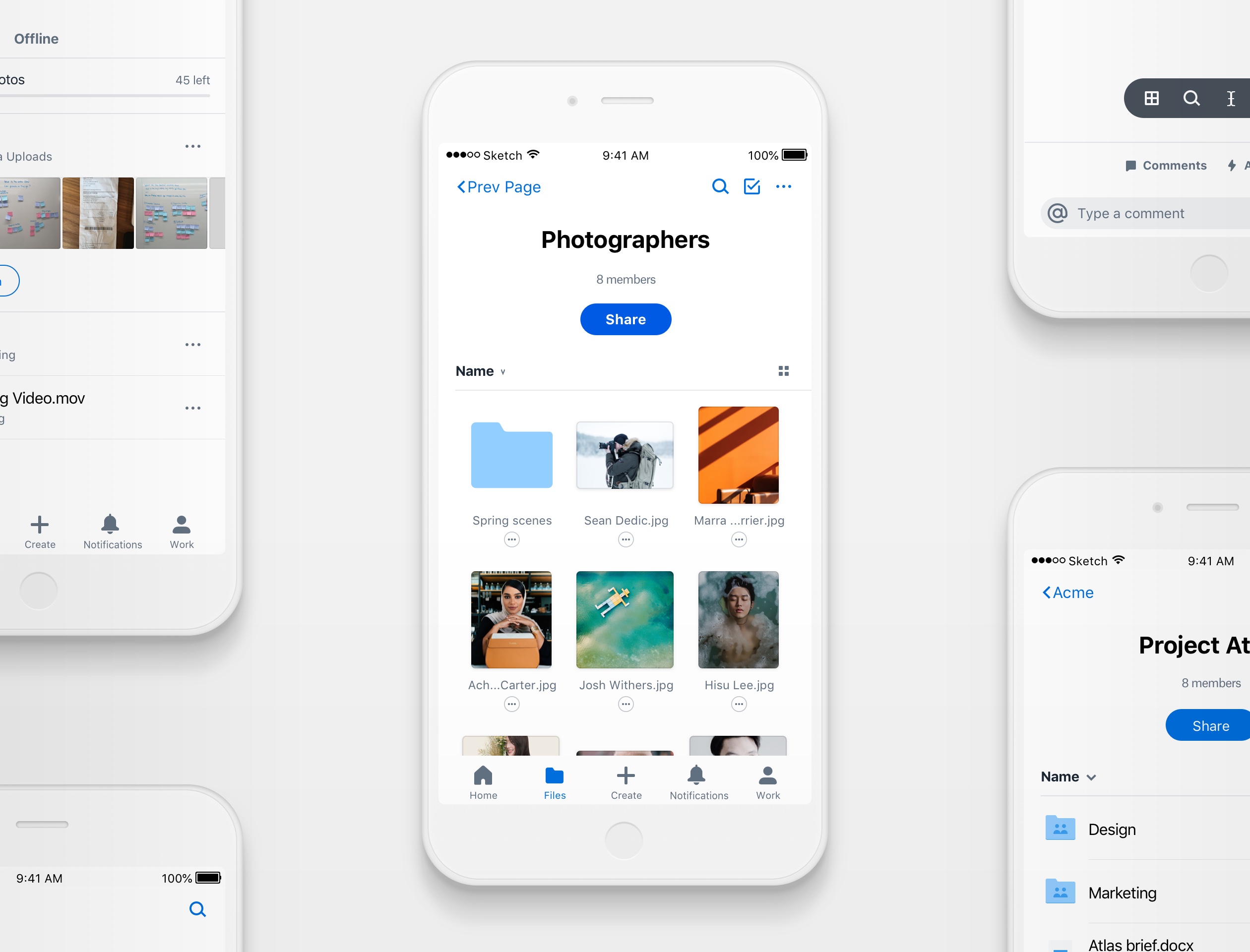
Made for mobile. Tuned for teamwork.
Think about what it’s like to do work on your phone. Your attention is fragmented. Typing is a chore. Often times, you just want to put your phone aside and get back to real life whether that’s sitting down to dinner with your spouse or giving directions to your Uber driver.
But what if we helped you get back to real life? What if working from your phone was a spot of joy? What if, in those brief moments of transit, you could collaborate rapidly and effectively with your team?
During the second half of 2017, I led the redesign of Dropbox’s mobile apps to empower rapid work for collaborators on the go. Here are just a few of the changes we shipped.
A fresh face that’s all about focus
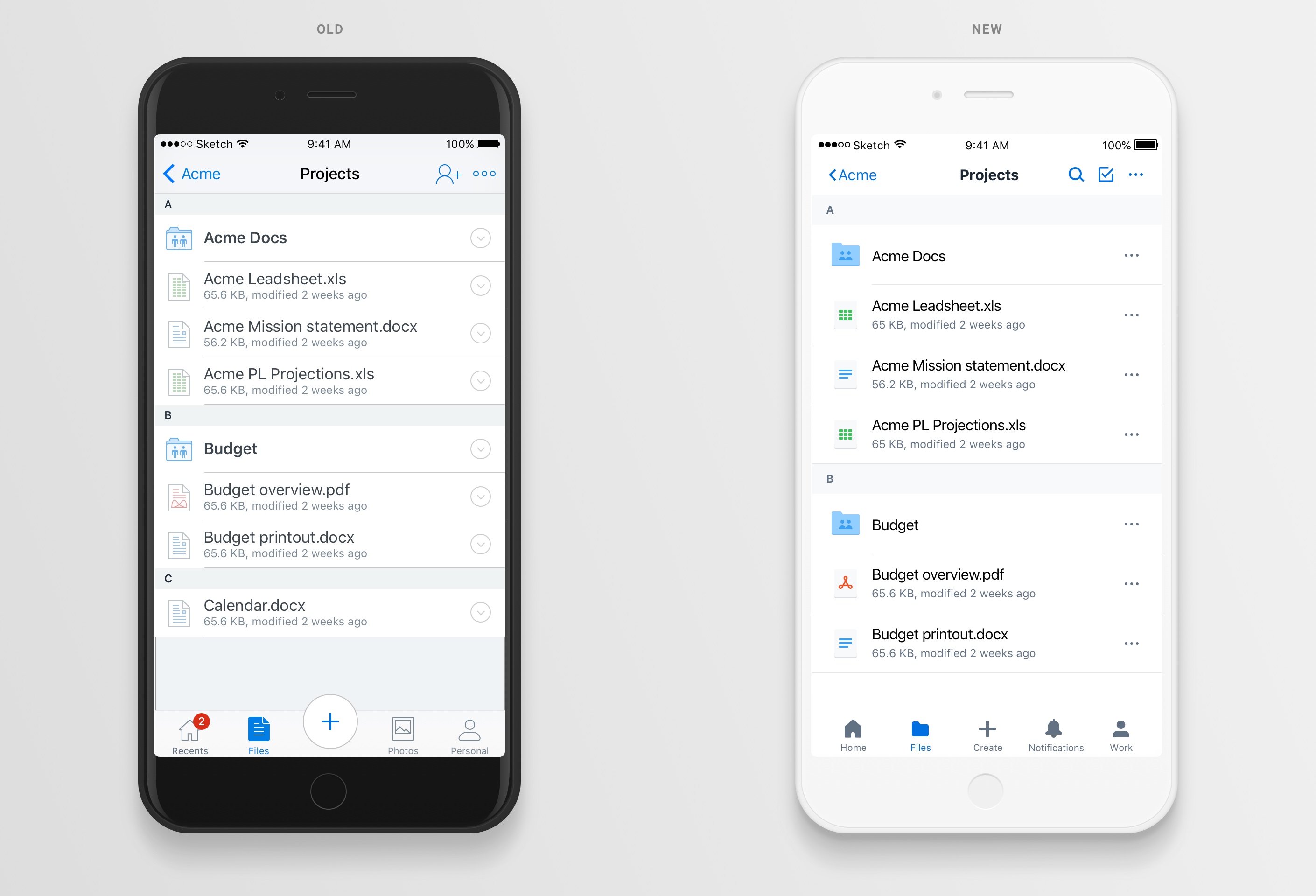
I designed a new set of content icons for Dropbox web earlier in the year. So when I started working on mobile, I carried them over. While I was at it, I took the opportunity to optimize our mobile aesthetic for focus and clarity, recognizing that mobile users were often distracted or in transit when using the app.
A bridge for iOS and Android users
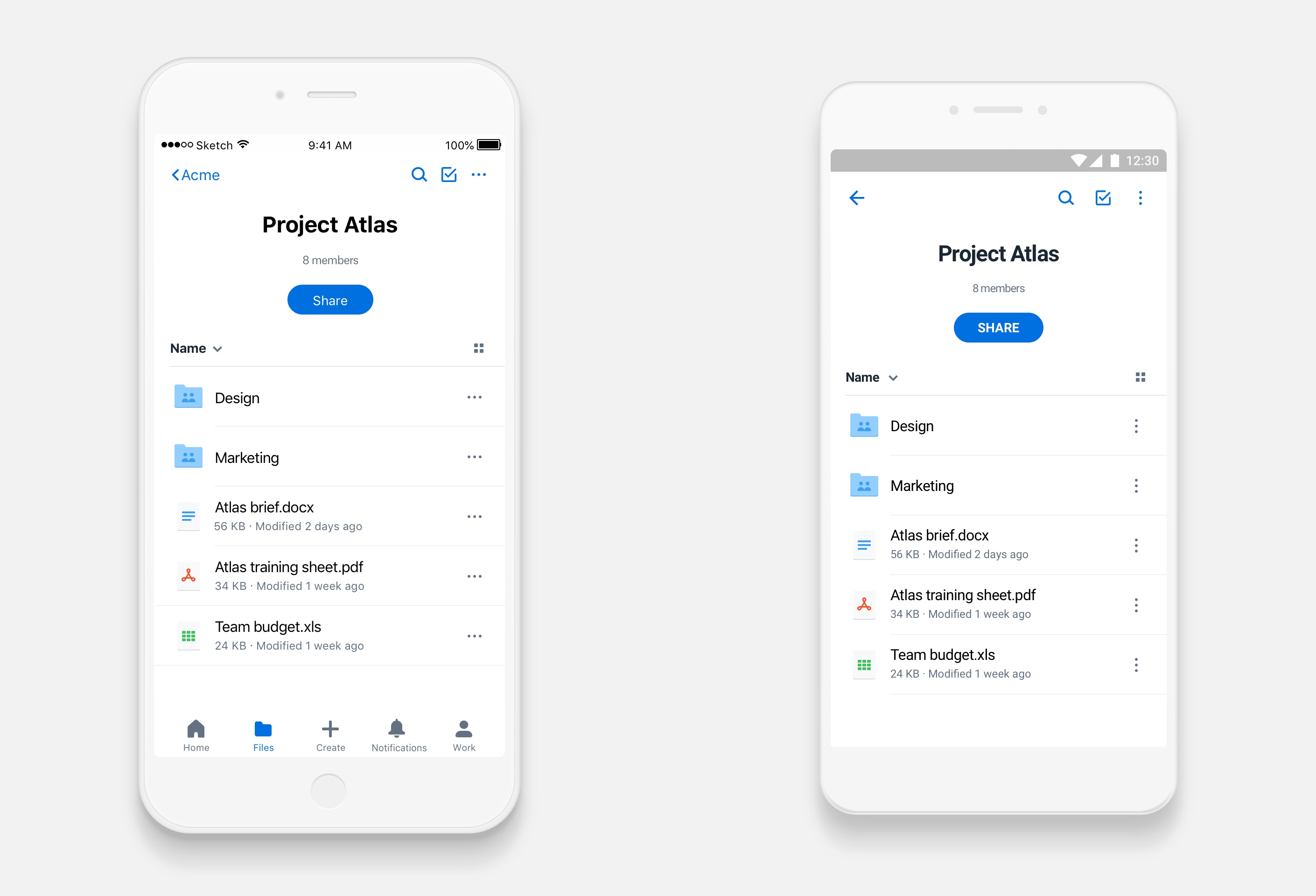
Collaboration shouldn’t be hampered by platform differences. With the redesign of Dropbox, we’ve purposefully made the core experience of iOS and Android the same so teammates can experience Dropbox like a common language.
Rapid retrieval with a simpler home
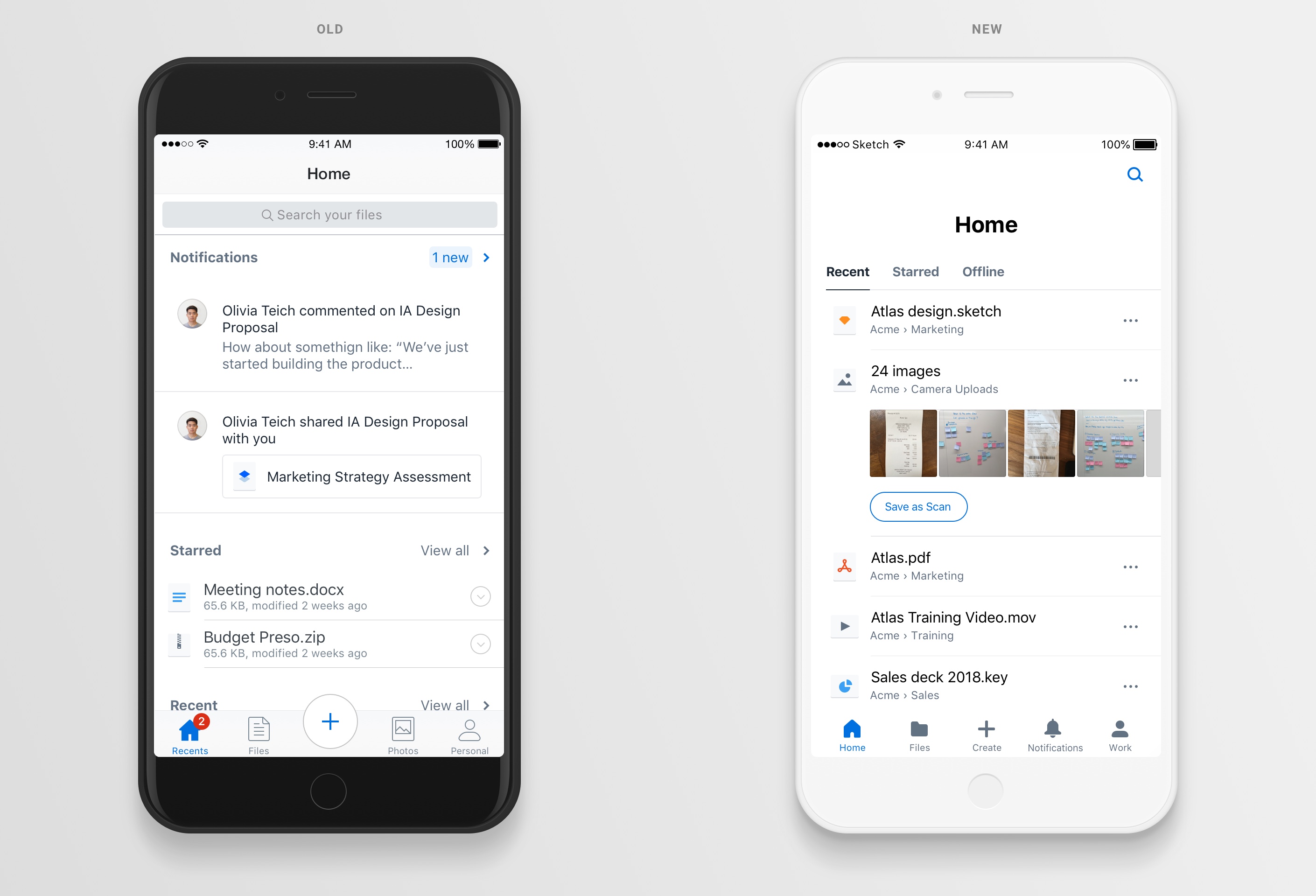
When home was first introduced on mobile, it was a dashboard of distinctive widgets that provided a wide array of functionality from starring to notifications. Through testing and crunching analytics we discovered users actually used Home mainly to access recent files…which the old design was burying beneath the fold. The new design of home refocuses the experience around Recents and creates a more scalable layout for other features through use of a tabbed menu.
Transforming folders into shareable spaces
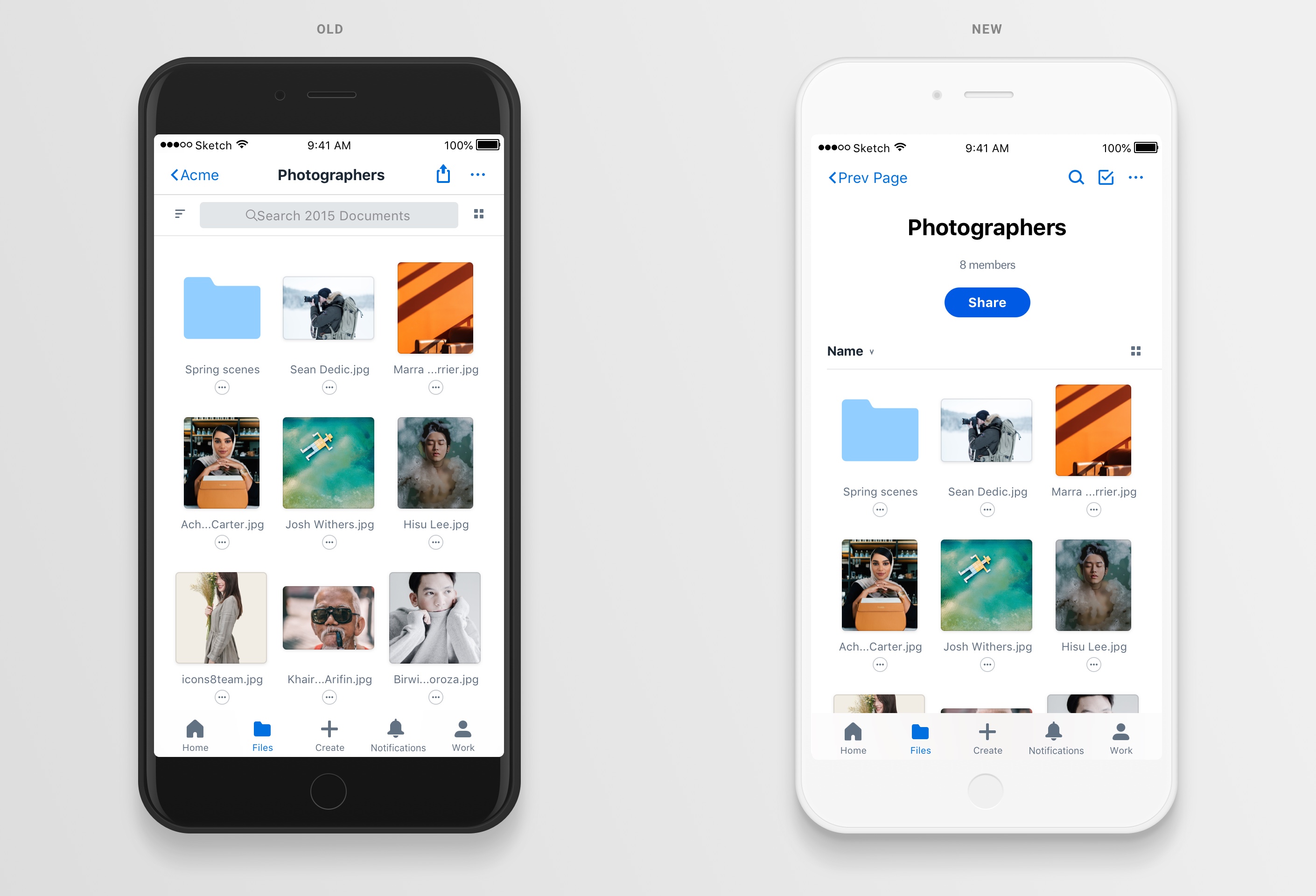
There is a common preconception that folders in Dropbox are for storing finished work. But for our most effective users, folders are shareable spaces for collaboration. To better communicate this value, a new prominent header now exposes sharing and membership as well as a handful of other high-touch features.
Bringing files to life with File Activity
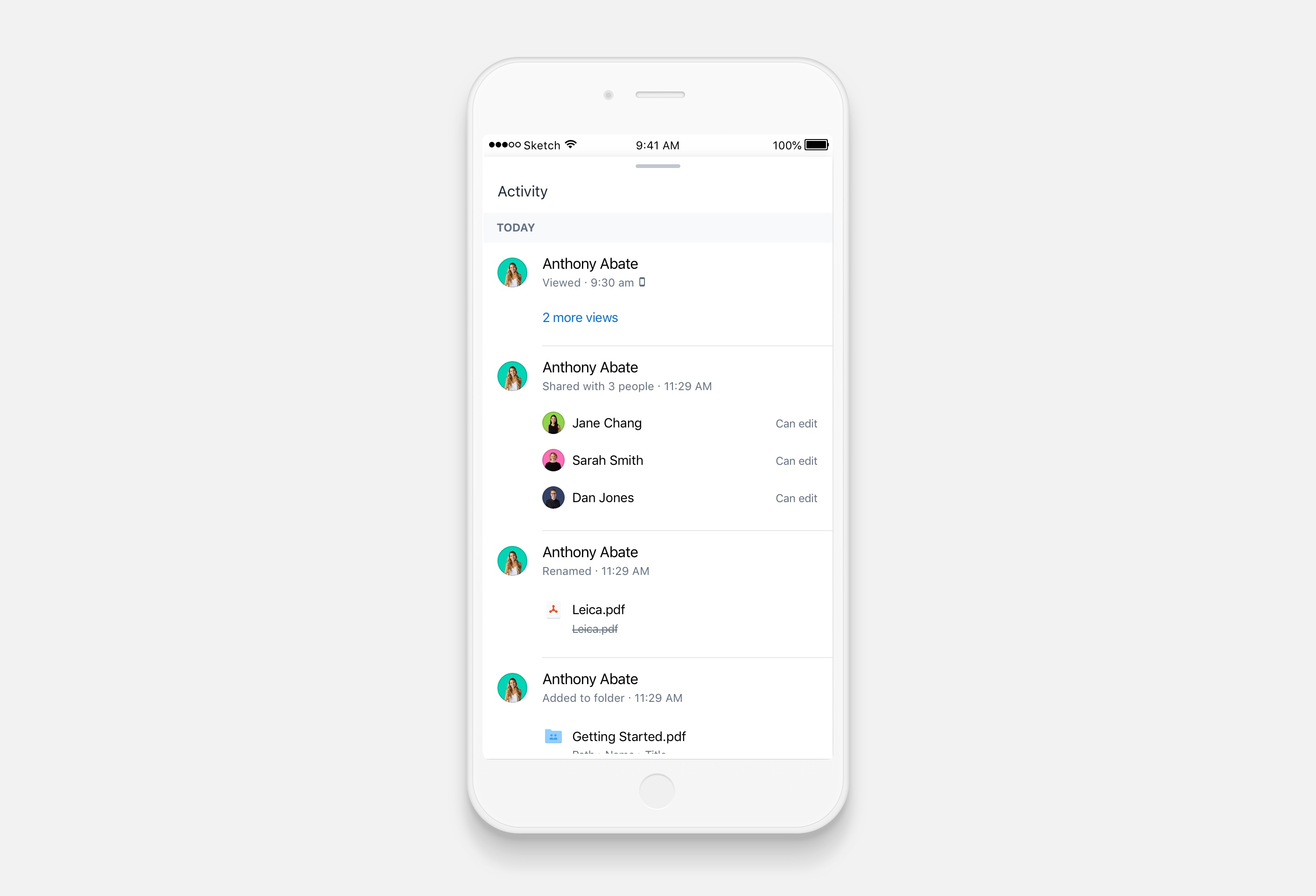
When you come back into the office after taking a few days off, it can be frustrating to figure out what changed on your files. You might spend hours chasing down email threads or parsing through slack conversations. We think that’s a terrible experience so we built File Activity to help you quickly get up to speed. Just pop open the activity sheet on the file you want to know about and it’s all there.